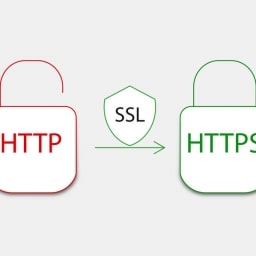Someone Could Be Spying on You

What If I told you that your webcam could be a security and privacy risk? To many of you reading this, that may be a shock. Webcams are an essential part of daily life for many during this pandemic. Many people need them for remote work or to see family and friends that they haven’t been able to connect with in person. There are some people that never actually use their webcams for anything, but their laptop has one built-in anyway. Nearly all laptops have a webcam built-in which makes them very accessible, but also targets for hackers. In an attack sometimes referred to as “camfecting”, hackers infect your device and gain access to your webcam.
If hijacked, hackers can use your webcam to spy on you, record videos, and take pictures of you. Since your webcam is likely in an area that you spend a lot of time, hackers can gain a great deal of information about you. Malware is the usual vehicle to deliver a malicious payload allowing the hacker access to your webcam. Hackers might also exploit remote access tools installed on your computer or remote access functionality in your webcam to gain control of it. In some cases, the hackers might be live streaming you webcam footage on websites for other people to spy on you.
Have You Been Hacked?

There are a few ways to tell if your webcam has been hacked:
- Check if the light on your webcam is turned on when it shouldn’t be. This can let you know if someone is actively using your webcam. Unfortunately, there are ways for hackers to disable this light while the webcam is in use.
- Run a virus scan to check for any suspicious software installed on your computer. Pay special attention to remote access tools that don’t belong.
- Check if there are strange video files saved on your computer. The malware may be saving recordings somewhere on your hard drive before sending them to the hacker.
- Your webcam settings may have changed. Hackers may change them to make it easier to access.
- You may have suspicious web browser extensions installed. These may turn on your camera as soon you open your web browser.
How to Protect Your Webcam

Here are some methods to protect your webcam from being hacked:
- Make sure you have anti-virus software installed and it is updated. This can prevent the malware from infecting your device in the first place.
- Keep your devices updated. Security updates can fix many of the exploits used by hackers.
- If your webcam is external, unplug it whenever you aren’t using it.
- If your webcam is internal, cover the lens to prevent anyone from seeing through it. You can either cover it with tape or buy a lens cover.
- Be wary of social engineering attacks. Hackers will often use phishing emails to trick you into installing the malware required to hack your webcam.