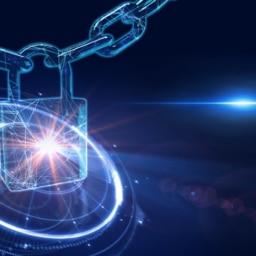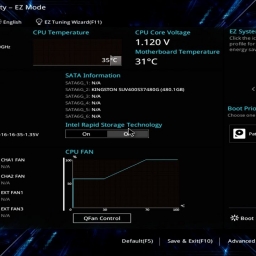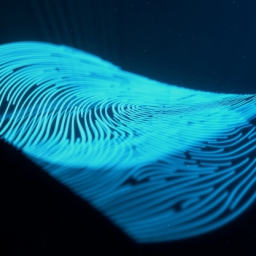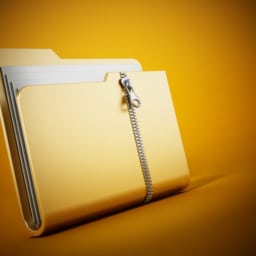Today using WiFi is so common that it is fair to say everyone is using it. This is especially true when traveling, be it around town during the day, going to a restaurant, or catching a flight and staying in a hotel. However, this creates a dilemma when it comes to privacy. While everyone knows how to connect to WiFi, less people understand the manner in which the technology operates and in turn leave themselves vulnerable to prying eyes. Additionally, some people travel with multiple devices and connecting each one can be a pain, especially with all the login pages requiring acknowledgement. A simple solution to protecting your privacy and making it easier to connect your various devices is by using a travel router.
Privacy Issues with Public WiFi Networks

When you connect to a WiFi network you are essentially walking into a large room with an unknown number of people in order to have a private conversation. While standard etiquette says most people will mind their own business, they could always choose to eavesdrop on your conversation. Computers and other devices are set by default to only listen to conversations they are directly involved in, however it is very easy to tell your devices to listen to other conversations or even all conversations on the network. Understanding that anyone can connect to a public WiFi and even a semi-private WiFi, like those found at hotels, is still accessible by simply being a customer of the same establishment.
Adding a Layer of Security to Public and Semi-Private WiFi
A travel router creates its own private WiFi network. By setting the security features to the highest setting WPA2 or WPA3, depending on the capability of your devices, you will be able to ensure that you and those you provide the passphrase to are the only people on your network. It is your travel router that then connects to the public or semi-private WiFi, thereby connecting the internet for your use. If we use the previous analogy of walking into a large room, this is essentially the equivalent of having another small room connected where you are sitting for your private conversation. The strength of your passphrase, which we have explained before, is key to protecting your privacy. Along these same lines, if the router you have possesses WPS (WiFi Protected Setup) functionality, ensure you disable it. You can tell as there will be a WPS button to make connecting easier, however it is actually a vulnerability as it is easy to break into.
Protecting Your Data
Now that you have added a layer of security by being on a private network it is important to protect your data as it goes to and over the internet. This is accomplished by using a VPN (Virtual Private Network) to build an encrypted tunnel that your data will pass through. Many travel routers come with a VPN built in. In case you are having issues with getting your travel router to connect, remember to turn off the VPN until you have authenticated with the login page, such as found in hotels. Once you have connected, don’t forget to turn the VPN back on.
Connecting Multiple Devices
If you travel with a gaming device or even multiple devices you need to connect, this is sometimes an issue as some places limit the number of devices. Connecting all your devices to the travel router mitigates this issue. If you are traveling with the same travel router, it will make your setup time much quicker as you can set them all to remember the network. This also solves the issue that some people run across where the device in question cannot respond to the login page.