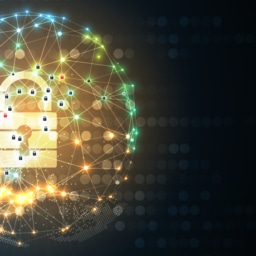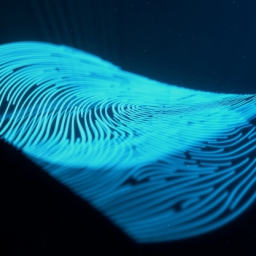Cloud Security With Cryptomator
I love the cloud. My family backs up photos and valuable files we don’t want to lose there, and we’re continuously using it for work projects. But at the end of the day, “the cloud” is really someone else’s computer. I’ve always been apprehensive about storing sensitive or personal data in cloud services like Google Drive, OneDrive, and Dropbox because someone else basically owns that computer…and now has my data. Fortunately, Cryptomator makes it easy to quickly and securely encrypt data so users can have peace of mind that these cloud services cannot view or monetize their personal information. Encryption protects your data from prying eyes!
love the cloud. My family backs up photos and valuable files we don’t want to lose there, and we’re continuously using it for work projects. But at the end of the day, “the cloud” is really someone else’s computer. I’ve always been apprehensive about storing sensitive or personal data in cloud services like Google Drive, OneDrive, and Dropbox because someone else basically owns that computer…and now has my data. Fortunately, Cryptomator makes it easy to quickly and securely encrypt data so users can have peace of mind that these cloud services cannot view or monetize their personal information. Encryption protects your data from prying eyes!
Skymatic GmbH is a German cloud security startup that describes Cryptomator as a “…simple tool for digital self-defense,” and we couldn’t agree more.
How To Use Cryptomator

Cryptomator is really easy to use. After downloading and installing a small file from here, you simply open the app and follow its cues to create a small “vault” on your Desktop (or other suitable location on your computer), and then add a strong and complex password. Now, this vault is used to store the encrypted user data. The data inside looks like gibberish and anyone with access to that vault can view your gibberish which, by design, appears meaningless. The real magic happens in the next step, when users unlock the vault with Cryptomator to gain access to its decrypted content.
To unlock the vault, users open the Cryptomator app, select the vault, and provide the correct password. After successfully authenticating, Cryptomator adds, or mounts, a virtual disk to the computer’s file system, similar to plugging in a USB storage device.
After opening this new virtual disk, users can view or edit the decrypted files contained in the vault, and may move or copy new files which will be immediately encrypted.
When finished with their work, users may close the vault which blocks all access to the original decrypted files. Super easy.
Cloud Integration and Other Features of Cryptomator

For cloud integration, it’s only a matter of moving the vault from your Desktop to the file system location that syncs with your cloud provider. Once moved, all of your data in the cloud will look like gibberish to the cloud providers, but can be decrypted and modified through Cryptomator.
Cryptomator’s other features include recovery keys for forgotten or lost passwords, support for multiple vaults, automatic software updates, and various application behavior settings.
Cryptomator is lightweight and Free and Open Source Software (FOSS), which means security experts can quickly review the underlying source code here and confirm there are no backdoors or known vulnerabilities, and that the developers have used the best development practices.