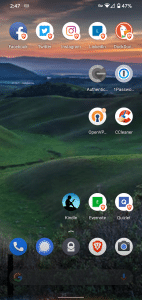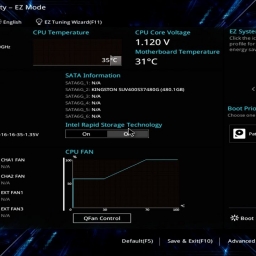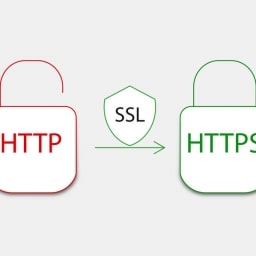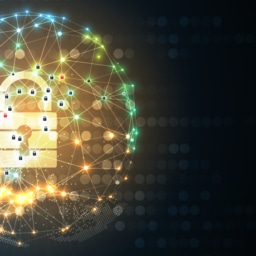One App Fits All
It is remarkable what you can accomplish from a device that fits in your front pocket. In fact, lately I’ve been meeting more people who do not even bother with computers in their personal lives because they’re able to do all their shopping, gaming, social media, email, video-teleconferencing, etc. through different apps on their phones.
But are they maybe a little too trusting of these apps? How often do they audit the permissions requested by these apps? Occasionally, I find something outrageous, like a scientific calculator app that requests access to my contacts. Just unnecessary.
One quick tip that may help you manage and control access to your phone’s sensitive information and features, like your contacts, messages, photos, cameras, and GPS location, is to avoid using so many apps. Instead, when applicable, use a trusted web browser, like Duckduckgo or Brave. This way, you can tighten the security of a single app, and use it to browse to your favorite social media or shopping websites.
The picture below is an example of that. Some apps I just need — there’s no way around it. For others, however, I can use the Brave Browser and save a bookmark to my home screen, and it will behave similar to the app without the increased security concerns. Win win!
For a more in depth guide on how to secure your web browsers, check out our blog here.