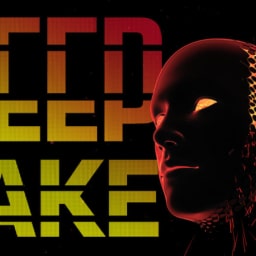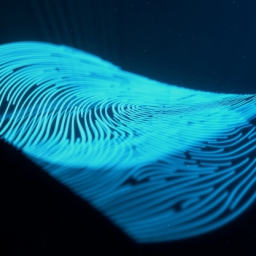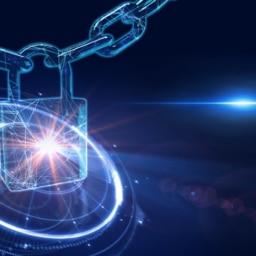Fundamental Cyber Security Tips
Cyber Hygiene is the actions you take to improve and maintain the security of your hardware and software. This can be an easy process if you know where to start, and the purpose of this blog is to provide you with that starting point. Building a security and privacy focused mindset and forming good habits will help keep you safe online and mitigate risks to your devices. You can treat the tips mentioned in this blog as a checklist to follow but most of them are not things you stop doing after the first time. Those tips should become a regular routine that you follow to keep your data secure and safe from online threats.
- Update your software and devices when patches are available. It can be tempting to hit “remind me later” when an application prompts you for an update, but you shouldn’t do it. Most updates are a minor inconvenience of a few minutes but they bring much needed fixes for vulnerabilities to help keep you safe. Outdated software is a prime target for malicious actors looking to attack your device or network. Make sure you periodically check for updates on software that doesn’t update automatically.
- Use a VPN when browsing the internet on public wi-fi. We’ve discussed the dangers of public Wi-Fi and why you should use a VIrtual Private Network (VPN) in more depth here. The short version is that public Wi-Fi doesn’t grant you any protection from the other members of the network if they decide to spy on you. To combat this you can use a VPN to protect your data as it travels across the internet and prevent spies from seeing what you are doing.
- Use strong passwords and multi-factor authentication (MFA). Weak passwords put you at risk to have your accounts and data stolen because they are very easy to crack. Most of these passwords can be cracked in minutes, if not faster. Strong passwords consist of a long string of letters, numbers, and special characters. The length should be a minimum of 15 characters, includes uppercase and lowercase letters, and should not include dictionary words. Ideally the entire password should be a random string. Even with strong passwords you should use MFA wherever possible as an extra layer of protection. If you want to learn more about strong passwords and multi-factor authentication, check out these blogs: passwords, MFA.
- Be wary of social engineering attacks. Social engineering attacks are cyber-attacks that target people instead of software and systems. The goal is usually to trick unsuspecting users into downloading malware or revealing sensitive information, ultimately leading to the attacker gaining unauthorized access to an account or system. There are many types of social engineering attacks but the most common is phishing. Phishing is when an attacker sends fraudulent emails, phone calls, or text messages to a victim while posing as a legitimate entity. A general rule of thumb is to never click any links or download any attachments in emails from a source you don’t absolutely trust. Also, don’t click on ads claiming to offer you rewards for little to no reason. This blog goes into more depth about social engineering attacks and how to avoid them.
- Don’t overshare on social media. Social media profiles are treasure troves of personal information waiting to be plundered by attackers. Seemingly mundane information can be used against you to help attackers access your accounts, steal your identity, or even physically rob you. To avoid these dangers, you should share as little personally identifiable information as possible, don’t post excessive details about your daily activities and trips, and utilize the platform’s privacy settings to limit who can view your profile. To learn more about protecting yourself on social media, check out this blog here.
- Install and update anti-virus software. Even though you may be doing all the right things to avoid viruses on the internet, sometimes mistakes happen. Your anti-virus software is your last line of defense to stop them from infecting your computer. Keeping it updated will help it identify new threats as they emerge. There are plenty of good free anti-virus software but make sure you choose one with a good reputation.
- Look for the HTTPS lock before sharing any sensitive data with a website. HyperText Transfer Protocol Secure (HTTPS) protects the data you transmit to a website with encryption. You will find the symbolic lock just before the web address in your browser, signaling to you that HTTPS is being used. Never input any sensitive data on a webpage that does not have the lock. For more details about HTTPS and how it works, check out this blog here
- Secure your home router. We’ve discussed this in depth in a previous blog, but it is important to mention a few tips here. The first thing you should do is update your router’s firmware to ensure you have the latest security updates and features. Next, you should change your router’s default administrative username and password. The defaults can commonly be found online by anyone. You should also confirm the network security is set to Wi-Fi Protected Access 2 (WPA2) or WPA3, with WPA3 being the best option. The final tip is to disable Wi-Fi Protected Setup (WPS) because it can be easily exploited to allow an attacker onto your network.
- Harden your web browser. Your web browser is likely the application you spend the most time using so it is important to configure it to protect your privacy and improve security. The first step is to choose a more privacy focused web browser like Firefox or Brave. There are several settings in the browser you will want to change, such as disabling your browser from saving passwords and usernames, deleting cookies and site data when you close the browser, and disabling autofill addresses. You should consider using a privacy focused search engine like Duckduckgo and also using a VPN. Extensions are another way to add some privacy and security to your browser. Some good ones include, U-block origin, ClearURLs, and HTTPS Everywhere. We have a more in-depth guide on hardening your web browser here.
- Protect your files with encryption. You should always encrypt files on your devices containing sensitive information. If you lose your device or someone gains access to your device, your encrypted files will be safe since the person trying to see your files will need your secret key or password to decrypt the files. Encryption is also necessary when you are sending files over the internet that contain sensitive information. It’s also a good idea to encrypt files that you are storing in the cloud since you are putting your data in someone else’s hands. In addition, you can go further and encrypt your entire hard drive instead of just protecting specific files. There are many free tools that will allow you to encrypt your files and devices, some popular options are Veracrypt and Cryptomator. Check out our guide on Cryptomator here, to get you started with encrypting your data.